
Gardenize
A digital garden diary with photographic memory that helps you understand and develop your garden
Gardenize garden app:
ORGANIZE YOUR GARDEN AND GROW AS A GARDENER!
A digital garden diary with photographic memory that helps you understand and develop your garden
What is Gardenize?
A digital garden diary with photographic memory.
What do I get?
Help to overview, understand and develop your garden.
And what else?
Follow, be inspired by and learn from other Gardenizers!

In the Gardenize garden newsfeed you will find interesting and useful articles about gardening and cultivation.

Here we share recipes for dishes and accessories you can cook from things that you have grown yourself!

What needs to be done in the garden right now? Gardenize garden calendar provides tips and advice on what you can do in the garden all year round.

Gardening looks different in different parts of the world, if you live in New Zealand and Australia this is the garden calendar for you.

In the Gardenize garden newsfeed you will find interesting and useful articles about gardening and cultivation.

Here we share recipes for dishes and accessories you can cook from things that you have grown yourself!

What needs to be done in the garden right now? Gardenize garden calendar provides tips and advice on what you can do in the garden all year round.

Gardening looks different in different parts of the world, if you live in New Zealand and Australia this is the garden calendar for you.
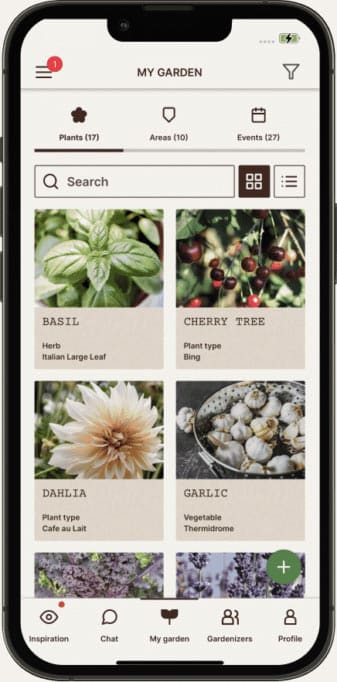
![]()
All your plants and everything you have done in your garden – neatly packaged with a picture, place and date.
“Now I can keep track of my plants and how they respond to what I do in my garden. I understand exactly what to do, when to do it and what efforts that works here.”
LOTTA,
STOCKHOLM
ARCHIPELAGO

